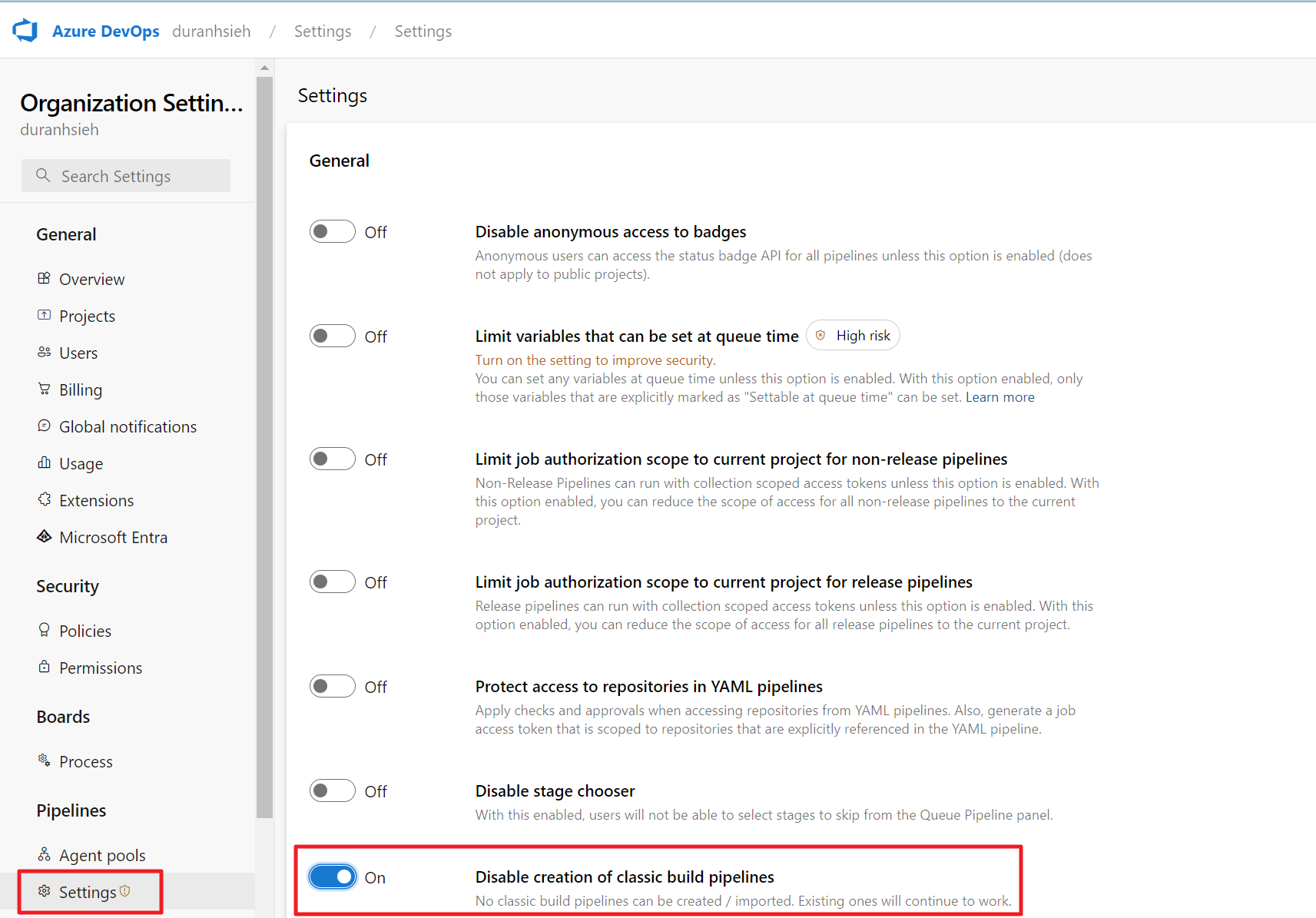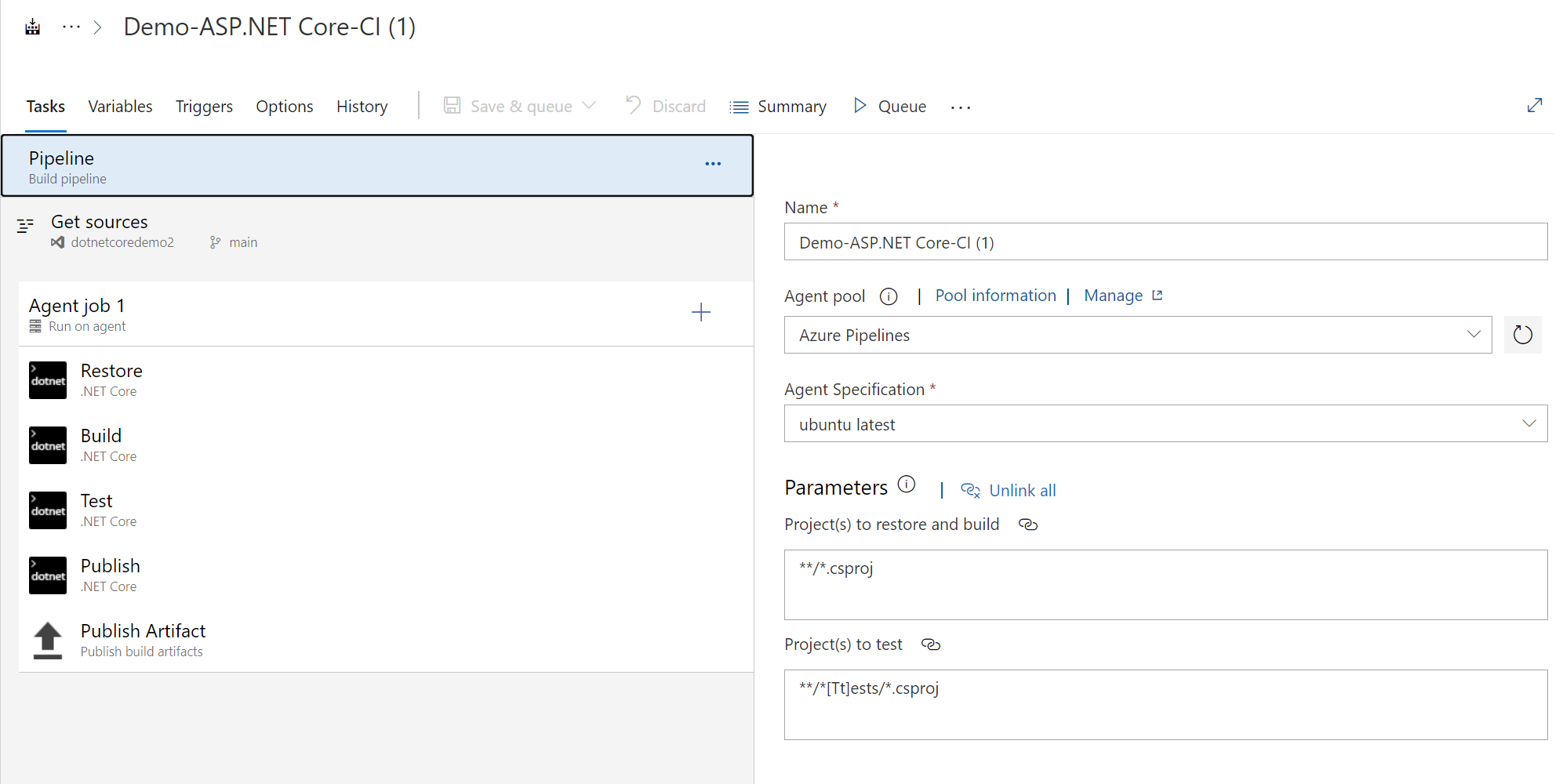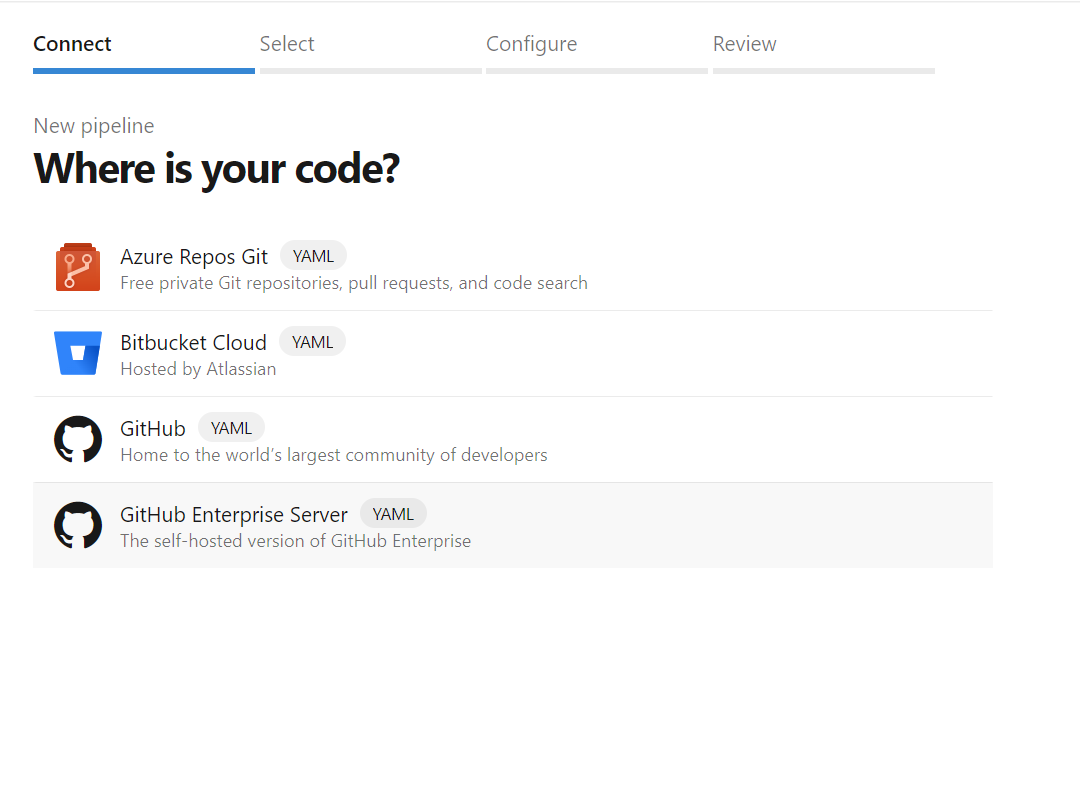前言
早期在 Azure DevOps 提供了傳統管線編輯器 (classic pipeline editor) 讓使用者可以透過視覺化方式建立 pipeline。雖然這對於初學者來說容易入門,但在現今 YAML 設定提供良好的可讀性與高度的可擴充性,Azure DevOps 也漸漸的弱化傳統管線編輯器的使用。
在過去建立 Pipeline 時,可以很明顯看到上方是以 YAML 方式建立 pipeline,傳統編輯器的方連結被縮減成下方一個小小的文字連結。雖然不明顯,但仍可以選擇並使用。
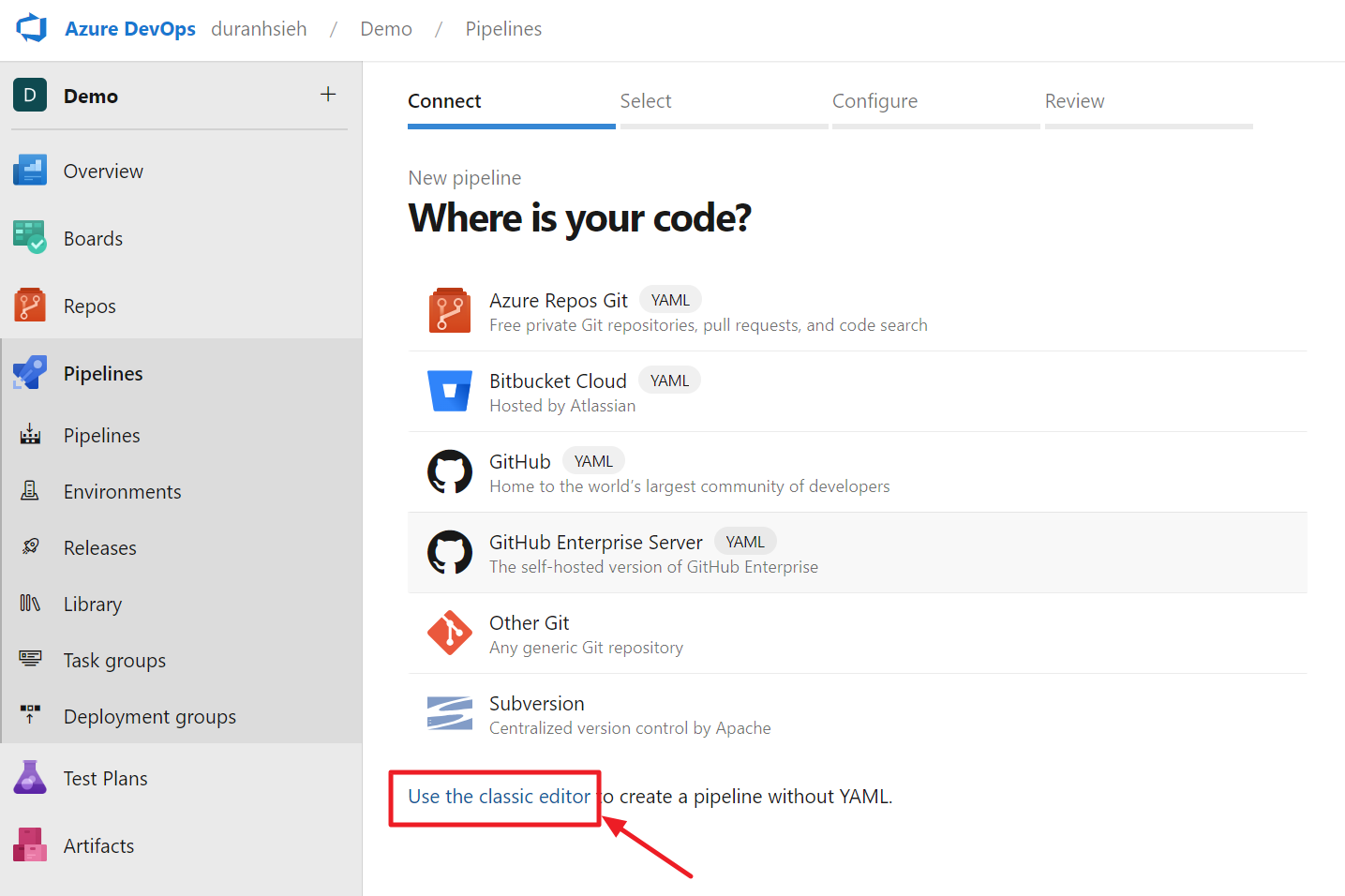
雖然視覺化編輯器容易入門,但對於團隊長久來說不是一件好事: 除了不同編輯器上維護困難,可能也提升使用者傳入 YAML 編輯器難度。您可以透過 Azure DevOps 組織設定關閉傳統 Pipeline 編輯器。
若您是新申請的加入 Azure DevOps 的組織,目前預設是關閉的。
如何關閉/啟用傳統 Pipeline 編輯器
您可以在 組織(Organization) 畫面點選左下方組織設定 (Organization Setting)
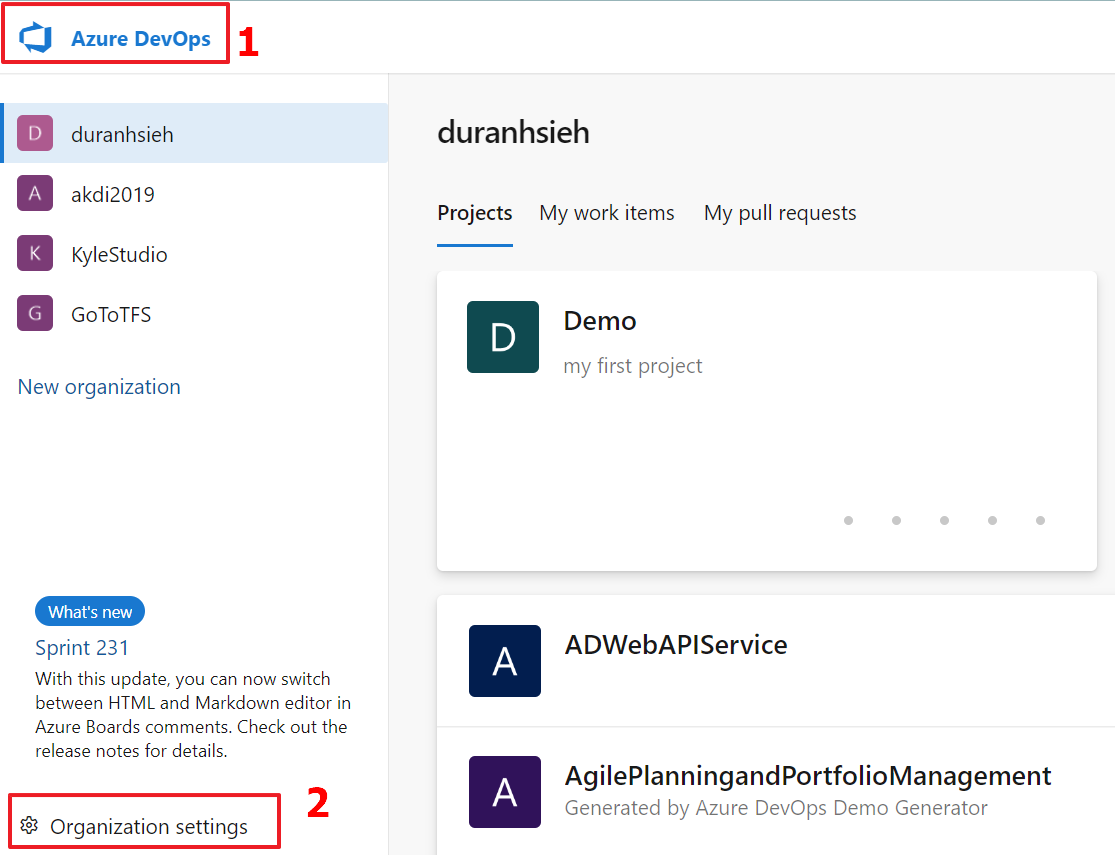
在左邊選單找到 Setting,關閉 Disable creation of classic build pipelines 即可限制使用者使用傳統編輯器。